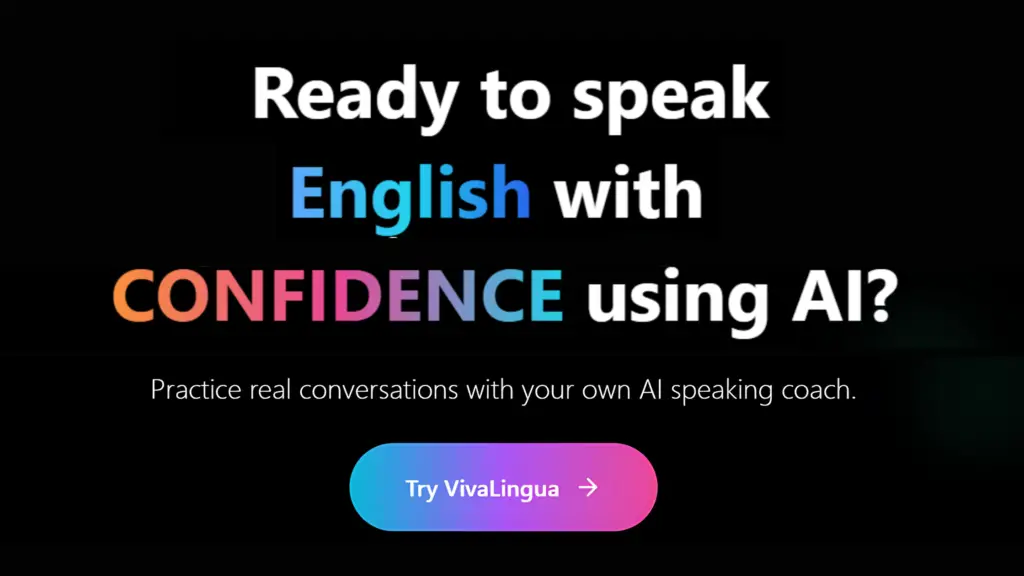Business meetings may not work out for a variety of reasons. Sometimes key players have conflicting schedules, sometimes an unexpected delay comes up, and sometimes we realize that the meeting doesn’t need to be a meeting at all and can be carried out via email instead.
If you need to cancel a meeting via email, it’s important to first reiterate what the meeting was supposed to be about and when it was scheduled for. Then, clearly state the reason or reasons that the meeting is canceled rather than postponed, and explain how you’ll be moving forward.
Here’s what you need to know about canceling a meeting using email.
How to Cancel a Meeting Through an Email
The first thing you should do to cancel a meeting via email is address the subject of the meeting, the participants, and the date and time you had planned to meet. Addressing at least the meeting topic in the subject line can help recipients understand what’s happening immediately.
Next, clarify that the meeting is being canceled, not postponed, and why this is happening. If there are multiple reasons, try to address them all as succinctly as you can and offer to give more information on request. It’s worth noting that your first option should always be to consider postponing an important meeting rather than canceling it.
Finally, you’ll need to explain how you’re going to go ahead with the intended topic of discussion without the meeting. If the project has been canceled completely, say so. If not, address different methods you might use to continue the work you were doing:
- If the project is simple enough, communicating via email might be more than sufficient.
- If your project is slightly more in-depth, consider meeting one on one or in smaller groups than you had originally planned and sending meeting minutes to team members who can’t attend the meetings.
- For design or presentation projects, consider using collaborative software instead of meeting directly to allow for asynchronous work.
- If it would be possible to sum up a meeting’s main presentation in a single document, do so and distribute it to your teammates.
If there are multiple next steps your team needs to take, address them all in chronological order to ensure everyone knows the plan going forward.
Email Cancelation Templates
If you need a general cancelation template, adjust the following to your needs.
SUBJECT: Cancellation of the [Date] [Subject] Meeting
Hello all,
After thorough deliberation, the meeting scheduled for [Date, Time] regarding [Subject], to be attended by [Participants], has been canceled. This is because [Reason or Reasons].
To take the place of this meeting, we will be [Next Steps]. If you have any questions, you can reply to this email and I will respond shortly.
Regards,
[Name]
Here’s what this template might look like in action.
SUBJECT: Cancellation of the January 25 Logo Design Meeting
Hello all,
After thorough deliberation, the meeting scheduled for January 25 at 1:00 PM regarding the design of the new company logo, to be attended by the design team and senior manager Hayley, has been canceled. This is because our deadline has been shortened and some members of the design team have been tasked with additional projects prohibiting their availability.
To take the place of this meeting, we will be forwarding the company brand kit and creating a collaborative project on Canva to which all previous meeting participants will have access to add suggestions. Adam will be taking the lead on the design. If you have any questions, you can reply to this email and I will respond shortly.
Regards,
Whitney
- 10 Words or Phrases “To Make Her Feel Special” - October 16, 2024
- Synonym Generator - September 11, 2024
- [BrutallyHonest] Langua AI Review – Can you learn a language with AI? - April 23, 2024