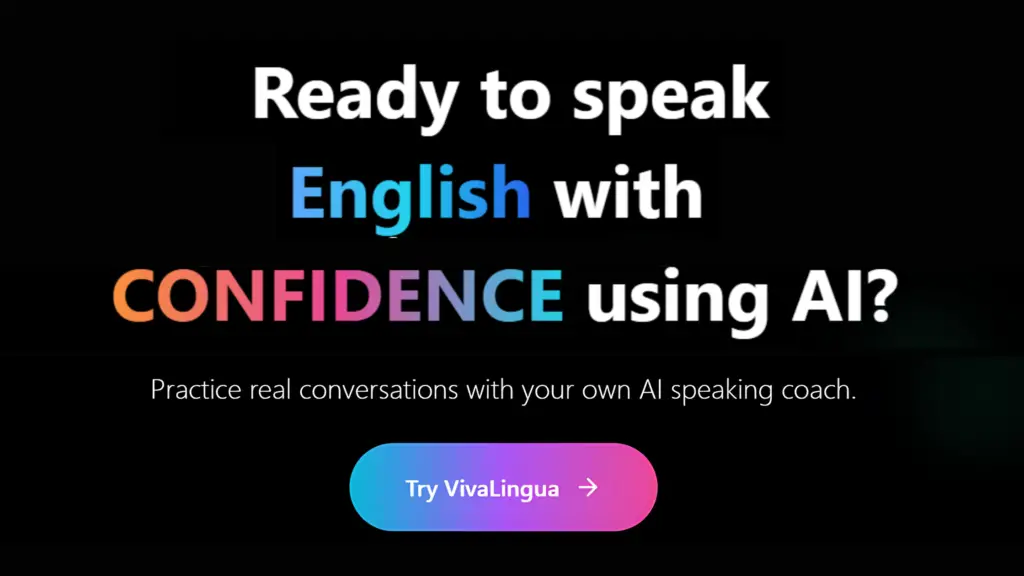As a teacher in high school or university, you may be looking for ways to engage your students in meaningful discussions and activities about new technologies. One tool that can be used to facilitate discussions and activities is ChatGPT.
ChatGPT is an AI-powered chatbot that can generate a wide range of responses to questions and prompts. You can use this tool to check if your students are using it for their work.
Here are some tips on how to use ChatGPT in the classroom:
Introduce ChatGPT to Your Students
Before using ChatGPT in the classroom, it is important to introduce the tool to your students. You can explain what ChatGPT is, how it works, and what its capabilities are. You can also provide examples of how ChatGPT can be used in the classroom.
You can find ChatGPT here: ChatGPT
ChatGPT Activities for the Classroom
Once your students are familiar with ChatGPT, you can plan activities that incorporate the tool. Here are some ideas to get you started:
1. Ask Open-Ended Questions
One way to use ChatGPT is to ask open-ended questions that encourage students to think critically and creatively. For example, you could ask students to come up with ideas for solving a particular problem or to brainstorm ways to improve a process. By doing this, you are encouraging your students to think outside the box and to explore new and innovative solutions to issues.
Here are some example prompts:
- “What are some potential solutions to climate change?”
- “How can we improve public transportation in our city?”
- “What are some ways to reduce waste in our school?”
2. Use ChatGPT for Role-Playing
Another way to use ChatGPT is to create role-playing scenarios. You can provide a prompt or situation, and students can take turns interacting with ChatGPT as different characters. This can help students develop their communication and problem-solving skills. By taking on different roles, students can better understand different perspectives and learn how to communicate effectively with others.
- “You are a tourist visiting a foreign country. Interact with ChatGPT as you try to order food at a restaurant.”
- “You are a customer service representative. Interact with ChatGPT as you help a customer with a problem.”
- “You are a detective. Interact with ChatGPT as you try to solve a crime.”
This is one of the ways to get better writing from A.I writers like ChatGPT. Ask it to imagine itself as something else and it will.
- Imagine you are a high-school student…
- Imagine you are a writer….
- Image you are a chef….
3. Write Collaborative Stories
ChatGPT can also be used to write collaborative stories. You can start a story with a sentence or two, and each student can add to the story by interacting with ChatGPT. This can be a fun and engaging way to practice writing and storytelling skills. By working together to create a story, students can learn how to collaborate effectively and how to build on each other’s ideas.
- “In a world where humans can communicate with animals, a group of unlikely friends set out on a quest to…”
- “A scientist discovers a new technology that allows people to travel through time. As they test the technology, they encounter unexpected challenges and…”
- “On a deserted island, a group of survivors must band together to…”
Remember to encourage your students to be creative and imaginative!
4. Use ChatGPT for Debate
Debates are a great way to encourage critical thinking and argumentation skills. You can use ChatGPT to generate debate prompts and questions, and have students take turns arguing different sides of the issue.
This can help students learn how to think critically and how to formulate persuasive arguments. Students should always use ChatGPT as an idea generator and check the factual accuracy of what they are presenting. To find out if they have really thought about the point, ask them why they have chosen certain arguments.
Here are some example prompts:
- “What are some potential solutions to homelessness in our city?”
- “How can we reduce plastic waste in our school?”
- “What are some ways to improve mental health in the workplace?”
- “What are some benefits and drawbacks of remote work?”
- “What are some ways to encourage sustainable tourism?”
- “What are some potential consequences of climate change?”
- “What are some ways to make public transportation more accessible?”
Students should always use ChatGPT as an idea generator and check the factual accuracy of what they are presenting. To find out if they have really thought about the point, ask them why they have chosen certain arguments.
5. Provide Feedback and Support
As your students use ChatGPT, it is important to provide feedback and support. You can give them feedback on the quality of their responses and provide guidance on how to improve.
You can also provide support by answering any questions they may have about how to use ChatGPT or how to complete the activities. By doing this, you are helping your students to learn and grow.
Students can also use ChatGPT for feedback and support in the following ways:
- If a student is struggling with a particular concept, they can ask ChatGPT for clarification or examples. ChatGPT can provide additional information to help the student better understand the concept.
- If a student is stuck on a homework assignment or project, they can ask ChatGPT for ideas or suggestions. ChatGPT can generate prompts or provide examples to help the student get started.
- If a student is unsure about how to approach a particular task or assignment, they can ask ChatGPT for guidance. ChatGPT can provide tips or strategies for completing the task successfully.
- A student can ask ChatGPT for writing improvements such as spelling, grammar and vocabulary. ChatGPT can also give tips on how to write more clearly and succinctly.
6. Research and writing:
ChatGPT can be used to help students conduct research and write papers on a variety of topics. For example, students could ask ChatGPT questions about a specific historical event, scientific concept, or literary work. To incorporate this into a lesson plan, you could assign students a research project and have them use ChatGPT to find information and generate ideas for their paper.
Students will use ChatGPT to write their whole paper so you can detect if something was A.I written here.
7. Critical thinking:
ChatGPT can be used to challenge students’ critical thinking skills. For example, you could ask students to ask ChatGPT a complex question, such as “What are the ethical implications of gene editing?” ChatGPT will provide a response, and then students could discuss and analyze the answer to deepen their understanding of the topic. To incorporate this into a lesson plan, you could assign students a series of questions to ask ChatGPT and have them present their findings to the class.
Another great example would be to ask the students to ask ChatGPT to write a poem/song/story and then compare it to human-produced work. Then see if they can tell the difference and why one is better than the other.
8. Use ChatGPT for Language Learning
ChatGPT can also be a useful tool for language learning. You can use ChatGPT to generate prompts and questions that will help students practice their listening, speaking, reading, and writing skills.
Some more ideas for language learning are:
- To create a study plan
- To check your mistakes
- Talk to ChatGPT to practice speaking
You can read more about using ChatGPT to learn English here.
9. Explore Other AI-Powered Tools
Finally, it is worth exploring other AI-powered tools that can be used in the classroom. There are many tools available that can help students develop their critical thinking, communication, and collaboration skills.
One tool is called Dalle-2 and can create images based on the prompts that you give it. It is also created by OpenAI(who run ChatGPT). You can do many of the activities above, except talk about how ChatGPT affects the art world.
Incorporating ChatGPT into your classroom activities can be a great way to engage your students and help them develop important skills. By following these tips and exploring new and innovative ways to use ChatGPT, you can create a fun and engaging learning experience for your students.
Students ARE using these tools so it is best to keep up with technology and teach them how to use the tools properly. You can read how to check if students are using ChatGPT here.
Remember to provide feedback and support, and to encourage your students to be creative and imaginative. With ChatGPT and other AI-powered tools, the possibilities are endless!
- 10 Words or Phrases “To Make Her Feel Special” - October 16, 2024
- Synonym Generator - September 11, 2024
- [BrutallyHonest] Langua AI Review – Can you learn a language with AI? - April 23, 2024